Editing Content
Basic content editing is also easy.
Navigate to the "edit" button on top of the page.
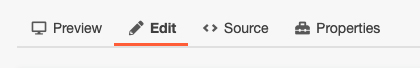
Use the green edit buttons to edit Main Content, Additional Content and Sidebar Content (use Additional Content and Sidebar Content only in consultation with Marketing)
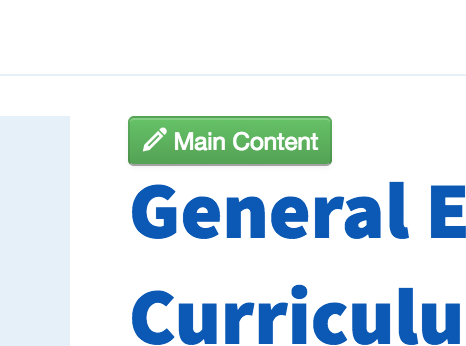
Use the toolbar at the top to change text, add hyperlinks, etc.
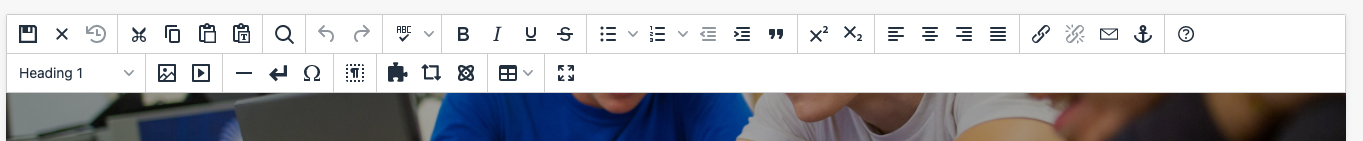
Save content. Content needs to be saved before exiting an editable region. Either of the following save buttons will work.
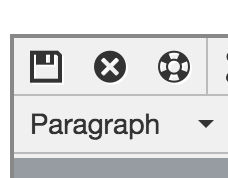
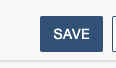
Submit to approver
Everyone has an approver to start. Your page won't be published until it has been approved by the web administrator. Approval may be removed once satisfactory mastery of the system is achieved.
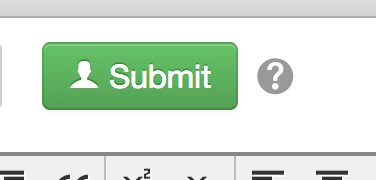
You try it!
Go to the link I sent you as a training page and follow the instructions.


