Getting in to the System
Logging in is EASY! There are two ways to do it.
The easiest way is to go to the page you want to edit, scroll to the bottom, and hit the © at the bottom of the page. Use your EMU Royal Name and password to log in to that page.
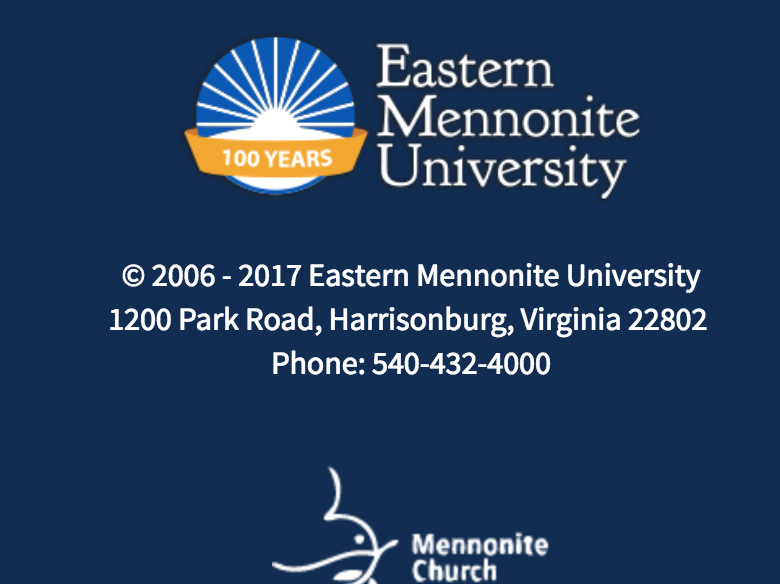
You can also log in at https://a.cms.omniupdate.com/10/#oucampus/emu with your Royal username and password
If you log in this way, navigate to Content and Pages. 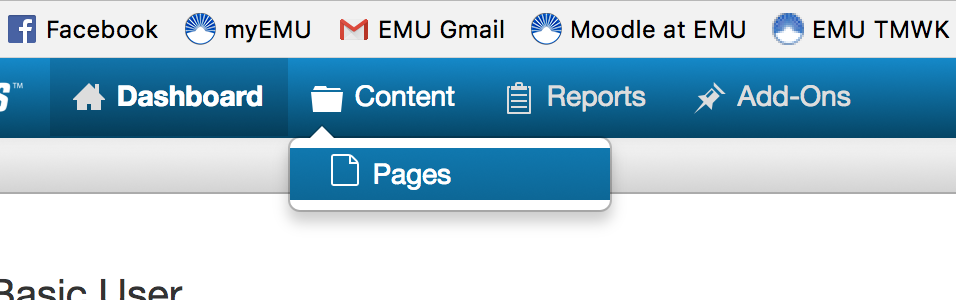
Folders and pages that you have access to with show up in blue.
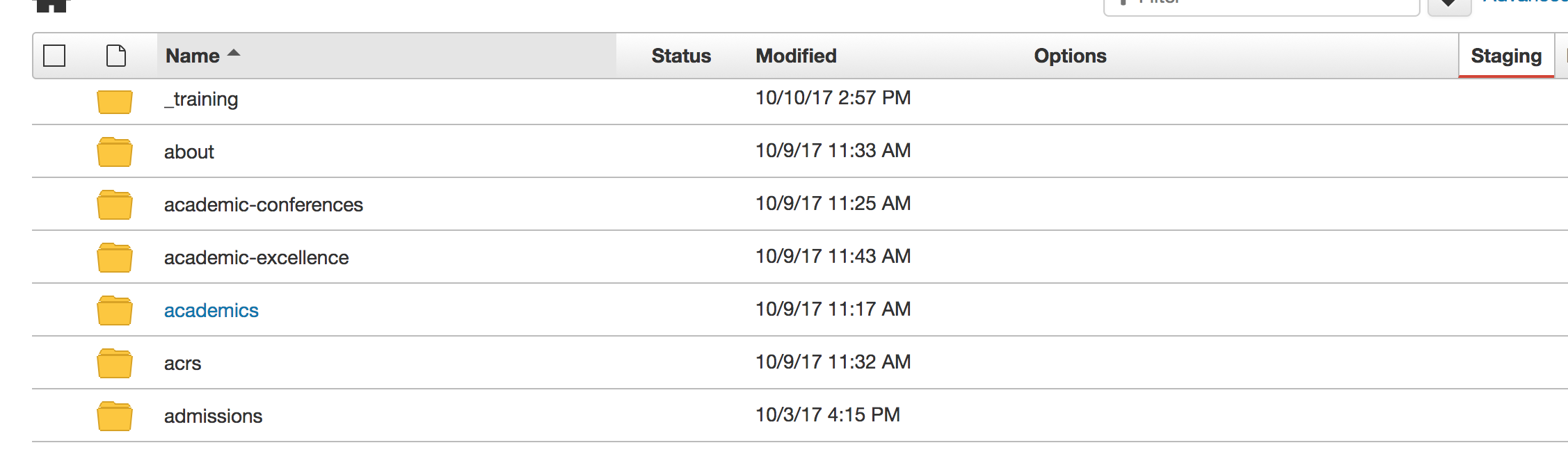
You try it!
Go to the link I sent you in your email and login via the copyright symbol.


