Uploading PDFs
You can upload and link to pdfs using the link the function.
Note: You will not be able to upload Word documents unless you get special permission from the webmaster.
To upload- navigate to the docs folder in your file. (Use the pages link to move from your current page to a the files.)
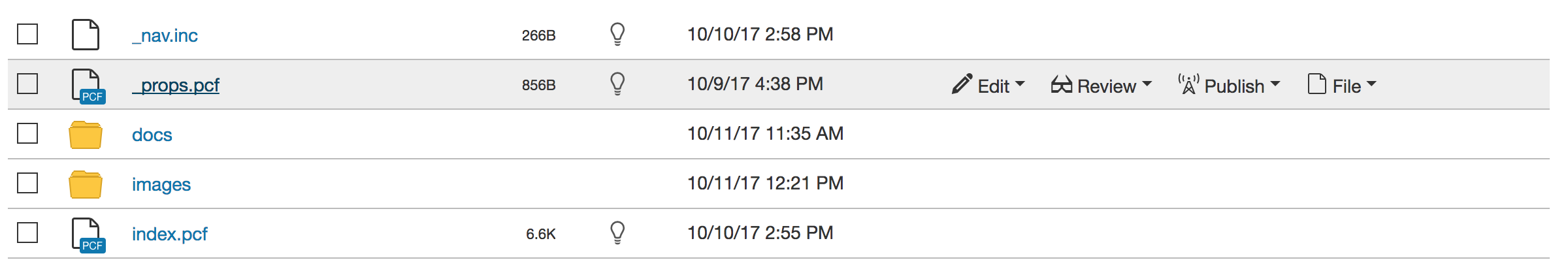
If your file doesn't have a docs folder the marketing department will need to add one for you.
Once in the docs folder, use the Upload button. Please review best practices for pdf uploads and linking. Especially review naming conventions.
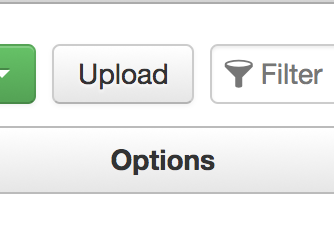
After you have uploaded the document you must publish it or you won't be able to link to it.
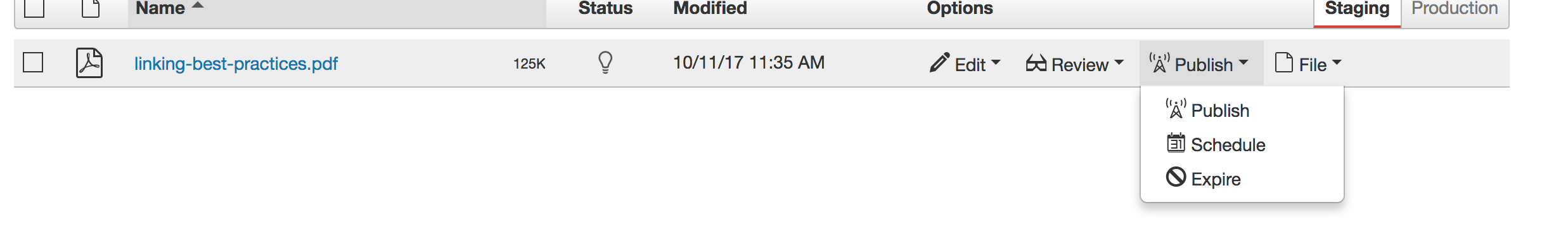
You can publish multiple documents at once by checking the boxes next to the files and clicking "publish" at the top.
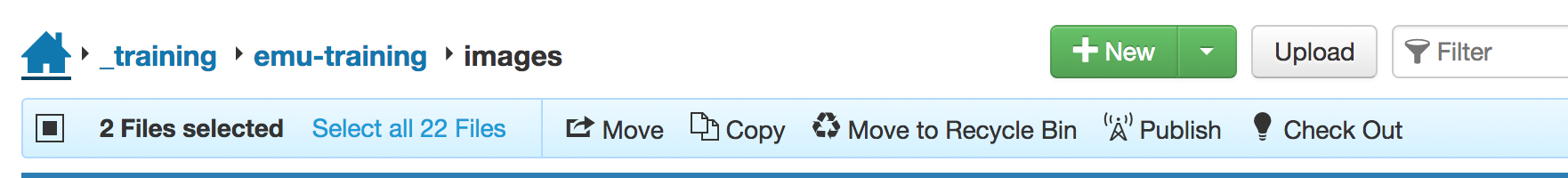
You can overwrite a file already in the system when you upload using the "Overwrite Existing" box. See the best practices for uploading pdfs and linking to learn when this might be useful.
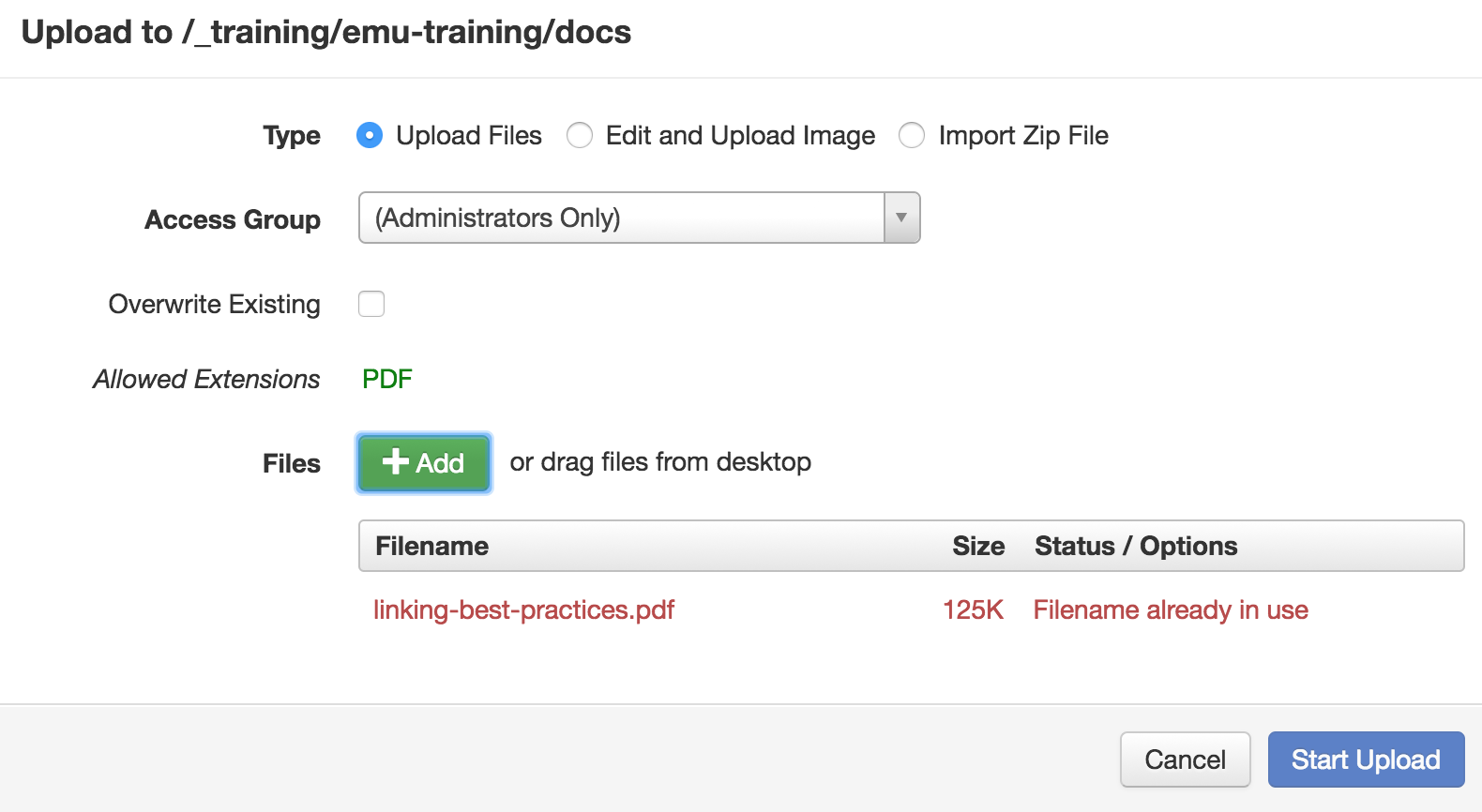
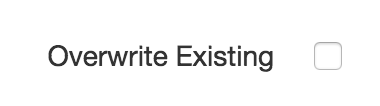
Once the document is added, you can link to it the same way you link to webpages.


