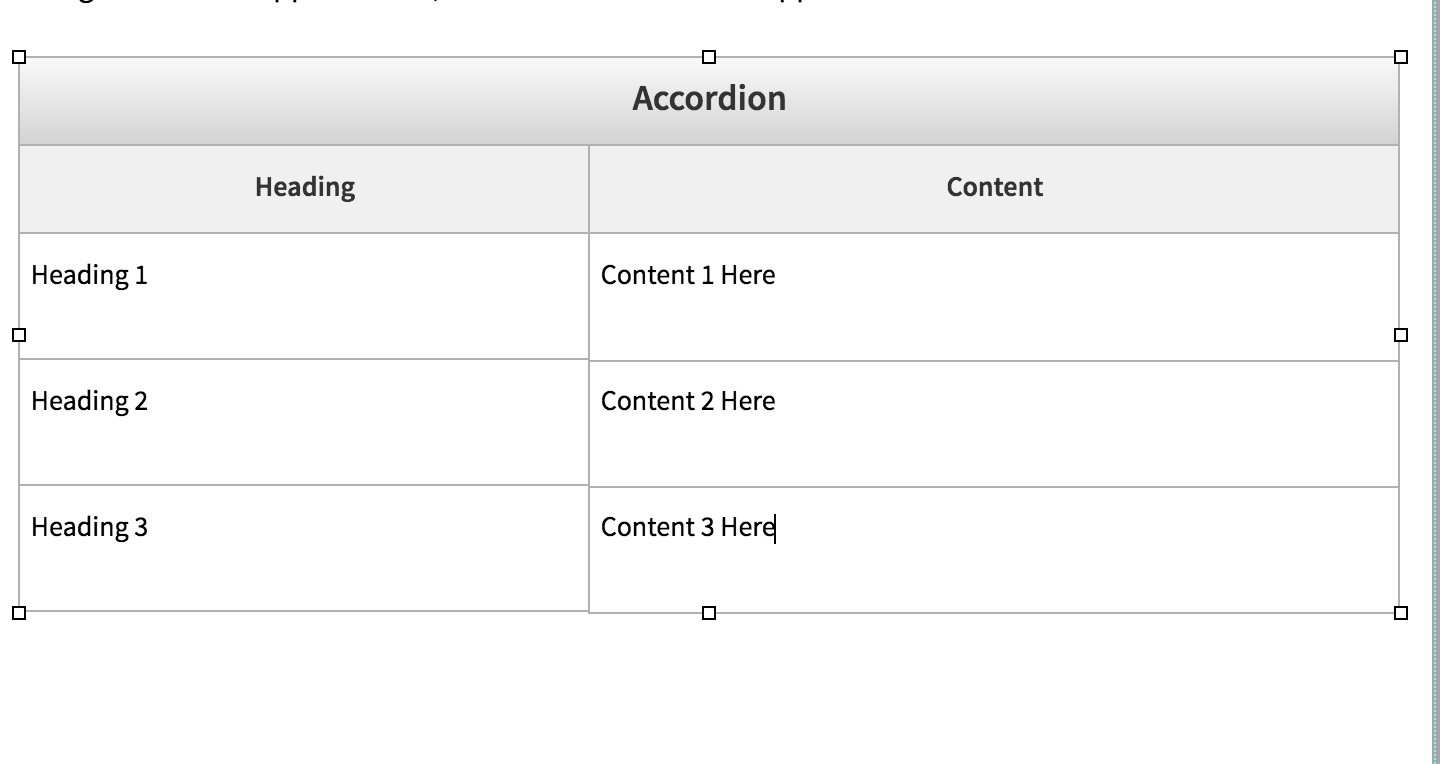Snippets
The snippets you are most likely to use are accordions. Below are instructions for creating accordions.
All snippets are created using something called "table transformations" so if you understood the basic concepts of tables that will help.
Accordions (Drop-Downs)
Using the insert snippet button, choose the accordion snippet. It automatically populates with three sections. Heading is the heading above the drop-down. Content is what appears when you click the drop down.
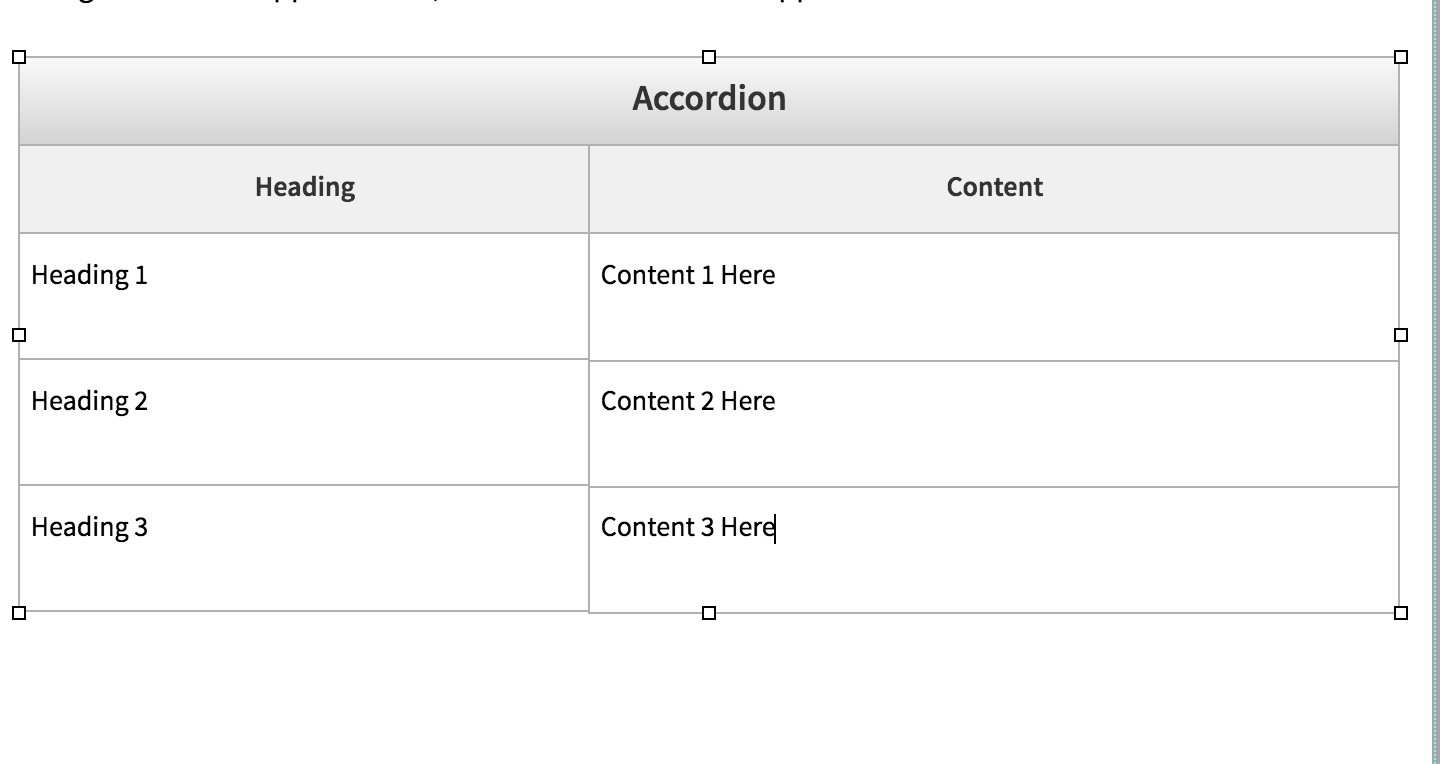
You can add and move content using the table toolbar that shows up when you right-click on the table. "Rows" is the only function that is useful here.
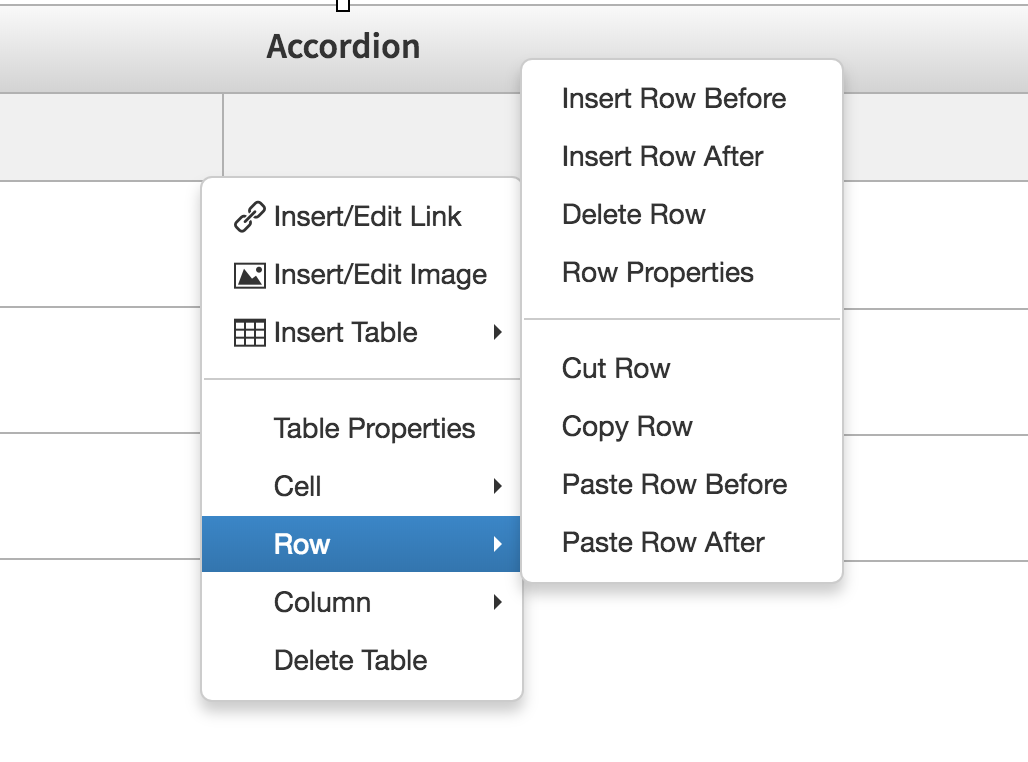
Like with the "general table styling" you won't see the final version until you save.